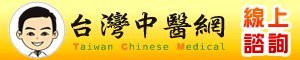如何抓取檔案複製進度 |
|
尚未結案
|
|
superhsu
一般會員  發表:3 回覆:6 積分:1 註冊:2003-11-20 發送簡訊給我 |
|
|
hagar
版主       發表:143 回覆:4056 積分:4445 註冊:2002-04-14 發送簡訊給我 |
參考底下這篇中的 NumRead 是不是您要的?
http://www.swissdelphicenter.ch/en/showcode.php?id=330
{ 1. } {
You need a TProgressBar on your form for this tip.
Für diesen Tip wird eine TProgressBar benötigt.
} procedure TForm1.CopyFileWithProgressBar1(Source, Destination: string);
var
FromF, ToF: file of byte;
Buffer: array[0..4096] of char;
NumRead: integer;
FileLength: longint;
begin
AssignFile(FromF, Source);
reset(FromF);
AssignFile(ToF, Destination);
rewrite(ToF);
FileLength := FileSize(FromF);
with Progressbar1 do
begin
Min := 0;
Max := FileLength;
while FileLength > 0 do
begin
BlockRead(FromF, Buffer[0], SizeOf(Buffer), NumRead);
FileLength := FileLength - NumRead;
BlockWrite(ToF, Buffer[0], NumRead);
Position := Position NumRead;
end;
CloseFile(FromF);
CloseFile(ToF);
end;
end; procedure TForm1.Button1Click(Sender: TObject);
begin
CopyFileWithProgressBar1('c:\Windows\Welcome.exe', 'c:\temp\Welcome.exe');
end; { 2. } {***************************************} // To show the estimated time to copy a file: procedure TForm1.CopyFileWithProgressBar1(Source, Destination: string);
var
FromF, ToF: file of byte;
Buffer: array[0..4096] of char;
NumRead: integer;
FileLength: longint;
t1, t2: DWORD;
maxi: integer;
begin
AssignFile(FromF, Source);
reset(FromF);
AssignFile(ToF, Destination);
rewrite(ToF);
FileLength := FileSize(FromF);
with Progressbar1 do
begin
Min := 0;
Max := FileLength;
t1 := TimeGetTime;
maxi := Max div 4096;
while FileLength > 0 do
begin
BlockRead(FromF, Buffer[0], SizeOf(Buffer), NumRead);
FileLength := FileLength - NumRead;
BlockWrite(ToF, Buffer[0], NumRead);
t2 := TimeGetTime;
Min := Min 1;
// Show the time in Label1
label1.Caption := FormatFloat('0.00', ((t2 - t1) / min * maxi - t2 t1) / 100);
Application.ProcessMessages;
Position := Position NumRead;
end;
CloseFile(FromF);
CloseFile(ToF);
end;
end; { 3. }
{***************************************}
// To show the estimated time to copy a file, using a callback function: type
TCallBack = procedure(Position, Size: Longint); { export; } procedure FastFileCopy(const InFileName, OutFileName: string;
CallBack: TCallBack); implementation procedure FastFileCopyCallBack(Position, Size: Longint);
begin
Form1.ProgressBar1.Max := Size;
Form1.ProgressBar1.Position := Position;
end; procedure FastFileCopy(const InFileName, OutFileName: string;
CallBack: TCallBack);
const
BufSize = 3 * 4 * 4096; { 48Kbytes gives me the best results }
type
PBuffer = ^TBuffer;
TBuffer = array[1..BufSize] of Byte;
var
Size: DWORD;
Buffer: PBuffer;
infile, outfile: file;
SizeDone, SizeFile: LongInt;
begin
if (InFileName <> OutFileName) then
begin
buffer := nil;
Assign(infile, InFileName);
Reset(infile, 1);
try
SizeFile := FileSize(infile);
Assign(outfile, OutFileName);
Rewrite(outfile, 1);
try
SizeDone := 0;
New(Buffer);
repeat
BlockRead(infile, Buffer^, BufSize, Size);
Inc(SizeDone, Size);
CallBack(SizeDone, SizeFile);
BlockWrite(outfile, Buffer^, Size)
until Size < BufSize;
FileSetDate(TFileRec(outfile).Handle,
FileGetDate(TFileRec(infile).Handle));
finally
if Buffer <> nil then
Dispose(Buffer);
CloseFile(outfile)
end;
finally
CloseFile(infile);
end;
end
else
raise EInOutError.Create('File cannot be copied onto itself')
end; {FastFileCopy} procedure TForm1.Button1Click(Sender: TObject);
begin
FastFileCopy('c:\daten.txt', 'c:\test\daten2.txt', @FastFileCopyCallBack);
end; { 4. }
{***************************************} function CopyFileWithProgressBar2(TotalFileSize,
TotalBytesTransferred,
StreamSize,
StreamBytesTransferred: LARGE_INTEGER;
dwStreamNumber,
dwCallbackReason: DWORD;
hSourceFile,
hDestinationFile: THandle;
lpData: Pointer): DWORD; stdcall;
begin
// just set size at the beginning
if dwCallbackReason = CALLBACK_STREAM_SWITCH then
TProgressBar(lpData).Max := TotalFileSize.QuadPart; TProgressBar(lpData).Position := TotalBytesTransferred.QuadPart;
Application.ProcessMessages;
Result := PROGRESS_CONTINUE;
end; function TForm1.CopyWithProgress(sSource, sDest: string): Boolean;
begin
// set this FCancelled to true, if you want to cancel the copy operation
FCancelled := False;
Result := CopyFileEx(PChar(sSource), PChar(sDest), @CopyFileWithProgressBar2,
ProgressBar1, @FCancelled, 0);
end; end; {***************************************}
|
|
superhsu
一般會員  發表:3 回覆:6 積分:1 註冊:2003-11-20 發送簡訊給我 |
系統時間:2024-05-18 14:09:47
聯絡我們 | Delphi K.Top討論版
| 本站聲明 |
|
1. 本論壇為無營利行為之開放平台,所有文章都是由網友自行張貼,如牽涉到法律糾紛一切與本站無關。 2. 假如網友發表之內容涉及侵權,而損及您的利益,請立即通知版主刪除。 3. 請勿批評中華民國元首及政府或批評各政黨,是藍是綠本站無權干涉,但這裡不是政治性論壇! |