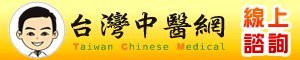ScanLine 範例問題 |
|
答題得分者是:RedSnow
|
|
無故障
一般會員  發表:17 回覆:69 積分:17 註冊:2004-03-11 發送簡訊給我 |
以下程式是求助檔中的ScanLine 範例
只改一行,理論上應該會顯示原來的圖案
但是為何會有對角線出現,百思不解,煩請各位大大可否解釋一下 謝謝.
void __fastcall TForm1::Button1Click(TObject *Sender) {
Graphics::TBitmap *pBitmap = new Graphics::TBitmap();
// This example shows drawing directly to the Bitmap
Byte *ptr;
try
{
pBitmap->LoadFromFile("C:\\Program Files\\Common Files\\Borland Shared\\Images\\Splash\\256color\\factory.bmp");
for (int y = 0; y < pBitmap->Height; y )
{
ptr = (Byte *)pBitmap->ScanLine[y]; for (int x = 0; x < pBitmap->Width; x )
ptr[y] = (Byte)x; // 修改處
}
Canvas->Draw(0,0,pBitmap);
}
catch (...)
{
ShowMessage("Could not load or alter bitmap");
}
delete pBitmap;
} 練習!
練習!
再練習!
------
嘿嘿嘿 |
|
RedSnow
版主      發表:79 回覆:1322 積分:845 註冊:2003-12-15 發送簡訊給我 |
無故障 您好: 在您標示著 "修改處" 的那一行敘述中,x 值是迴圈產生的,範圍是 0 至圖像的寬度,您將這個值設給 pBitmap 的作用為何,可以請您說明一下嗎? 如果您想要在 Form 上顯示 "原來的圖案",那麼在 pBitmap 使用 LoadFromFile 來載入檔案後,直接使用 Canvas->Draw() 就已經可以將圖檔內容畫到 Form 上了,無需執行那兩個迴圈。 那條 "對角線" 的出現,是因為您使用了 y loop 讓 ptr 由上至下去接收 pBitmap 的每條橫線資料,但是您在第二個迴圈 (x loop) 中,並未以 ptr[x] 而是以 ptr[y] 去處理圖素資料,這個 y 值會在每往下處理一行圖素資料時加一,因此那個 ptr[y] 會在每往下處理一行資料時,即往右方偏移一個點的位置,因此才會一路向下、向右產生一條斜線。 7 天天敲鍵盤 v 時時按滑鼠 8
|
|
無故障
一般會員  發表:17 回覆:69 積分:17 註冊:2004-03-11 發送簡訊給我 |
感謝解惑,因為原範例程式碼如下
只會 Show 條紋 , 並看不出該程式有什麼功能,各位大大
可以按F1查看範例就知道了
void __fastcall TForm1::Button1Click(TObject *Sender) {
Graphics::TBitmap *pBitmap = new Graphics::TBitmap();
// This example shows drawing directly to the Bitmap
Byte *ptr;
try
{
pBitmap->LoadFromFile("C:\\Program Files\\Common Files\\Borland Shared\\Images\\Splash\\256color\\factory.bmp");
for (int y = 0; y < pBitmap->Height; y )
{
ptr = (Byte *)pBitmap->ScanLine[y]; for (int x = 0; x < pBitmap->Width; x )
ptr[x] = (Byte)y; // 原程式碼
}
Canvas->Draw(0,0,pBitmap);
}
catch (...)
{
ShowMessage("Could not load or alter bitmap");
}
delete pBitmap;
} 練習!
練習!
再練習! 發表人 - 無故障 於 2005/10/24 20:00:59
------
嘿嘿嘿 |
系統時間:2024-05-10 14:36:32
聯絡我們 | Delphi K.Top討論版
| 本站聲明 |
|
1. 本論壇為無營利行為之開放平台,所有文章都是由網友自行張貼,如牽涉到法律糾紛一切與本站無關。 2. 假如網友發表之內容涉及侵權,而損及您的利益,請立即通知版主刪除。 3. 請勿批評中華民國元首及政府或批評各政黨,是藍是綠本站無權干涉,但這裡不是政治性論壇! |