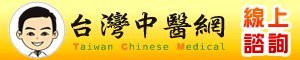如何搜尋Excel的內容? |
|
答題得分者是:Rain
|
|
Bryan
一般會員  發表:6 回覆:8 積分:2 註冊:2002-03-13 發送簡訊給我 |
|
|
Rain
資深會員     發表:31 回覆:236 積分:268 註冊:2003-02-17 發送簡訊給我 |
您好:
1,試試ExcelWorksheet1.Cells.Find();
2,以前在大富翁論壇上看到的一個操作Excel的單元代碼可以實現,帖子很長,但很有參考價值,我把其中實現Excel中查找的部分貼出來,不妨打開您的Excel檔然後試試看。這段代碼來自Experts-Exchange,現在那邊有許多限制,所以無法去找一下來源,如果有哪位朋友知道最初的出處,還煩請貼個連接位址,謝謝。大富翁論壇上的帖子位置:
http://www.delphibbs.com/delphibbs/dispq.asp?lid=737517 下麵是轉貼的實現代碼:
{Returns The Last Column}
Function ExcelLastCol(Excel : Variant): Integer;
Var
CurRow : Integer;
CurCol : Integer;
Begin
Result := 1;
Try
CurRow := Excel.ActiveCell.Row;
CurCol := Excel.ActiveCell.Column;
Result := CurCol;
Excel.Selection.End[xlToRight].Select;
Result := Excel.ActiveCell.Column;
Excel.ActiveSheet.Cells[CurRow, CurCol].Select;
Except
End;
End; {Returns The Last Row}
Function ExcelLastRow(Excel : Variant): Integer;
Var
CurRow : Integer;
CurCol : Integer;
Begin
Result := 1;
Try
CurRow := Excel.ActiveCell.Row;
CurCol := Excel.ActiveCell.Column;
Result := CurRow;
Excel.Selection.End[xlDown].Select;
Result := Excel.ActiveCell.Row;
Excel.ActiveSheet.Cells[CurRow, CurCol].Select;
Except
End;
End; {Returns The First Row}
Function ExcelFirstRow(Excel : Variant): Integer;
Var
CurRow : Integer;
CurCol : Integer;
Begin
Result := 1;
Try
CurRow := Excel.ActiveCell.Row;
CurCol := Excel.ActiveCell.Column;
Result := CurRow;
Excel.Selection.End[xlUp].Select;
Result := Excel.ActiveCell.Row;
Excel.ActiveSheet.Cells[CurRow, CurCol].Select;
Except
End;
End; {Returns The First Col}
Function ExcelFirstCol(Excel : Variant): Integer;
Var
CurRow : Integer;
CurCol : Integer;
Begin
Result := 1;
Try
CurRow := Excel.ActiveCell.Row;
CurCol := Excel.ActiveCell.Column;
Result := CurRow;
Excel.Selection.End[xlToLeft].Select;
Result := Excel.ActiveCell.Column;
Excel.ActiveSheet.Cells[CurRow, CurCol].Select;
Except
End;
End; {Returns the contents of a cell as a shortstring}
Function ExcelGetCellValue(Excel : Variant; RowNum, ColNum: Integer): ShortString;
Begin
Result := '';
Try
Result := Excel.Cells[RowNum, ColNum].Value;
Except
Result := '';
End;
End; Function ExcelFindValue(
Excel : Variant;
FindString : ShortString;
TopRow : Integer;
LeftCol : Integer;
LastRow : Integer;
LastCol : Integer;
SearchRight : Boolean;
SearchDown : Boolean;
RowsFirst : Boolean
): Boolean;
Var
CurRow : Integer;
CurCol : Integer;
TopRowN : Integer;
LeftColN : Integer;
LastRowN : Integer;
LastColN : Integer;
ColLoop : Integer;
RowLoop : Integer;
CellValue : ShortString;
FoundRow : Integer;
FoundCol : Integer;
Found : Boolean;
Begin
Result := False;
Try
Found := False;
FindString := UpperCase(FindString);
CurRow := Excel.ActiveCell.Row;
CurCol := Excel.ActiveCell.Column;
FoundRow := CurRow;
FoundCol := CurCol; If SearchRight Then
Begin
LeftColN := LeftCol;
LastColN := LastCol;
End
Else
Begin
LeftColN := LastCol;
LastColN := LeftCol;
End; If SearchDown Then
Begin
TopRowN := TopRow;
LastRowN := LastRow;
End
Else
Begin
TopRowN := LastRow;
LastRowN := TopRow;
End;
If RowsFirst Then
Begin
For ColLoop := LeftColN To LastColN Do
Begin
For RowLoop := TopRowN To LastRowN Do
Begin
CellValue := ExcelGetCellValue(Excel,RowLoop, ColLoop);
If UpperCase(CellValue) = FindString Then
Begin
FoundRow := RowLoop;
FoundCol := ColLoop;
Found := True;
Break;
End;
End;
If Found Then Break;
End;
End
Else
Begin
For RowLoop := TopRowN To LastRowN Do
Begin
For ColLoop := LeftColN To LastColN Do
Begin
CellValue := ExcelGetCellValue(Excel,RowLoop, ColLoop);
If UpperCase(CellValue) = FindString Then
Begin
FoundRow := RowLoop;
FoundCol := ColLoop;
Found := True;
Break;
End;
End;
If Found Then Break;
End;
End;
Excel.Cells[FoundRow, FoundCol].Activate;
Result := Found;
Except
Result := False;
End;
End; {Finds A value in a range and moves the cursor there. If the value is
not found then the cursor does not move. If nothing is found then
false is returned, True otherwise.}
Function ExcelFindInRange(
Excel : Variant;
FindString : ShortString;
TopRow : Integer;
LeftCol : Integer;
LastRow : Integer;
LastCol : Integer): Boolean;
Begin
Result :=
ExcelFindValue(
Excel,
FindString,
TopRow,
LeftCol,
LastRow,
LastCol,
True,
True,
True);
End; {Finds A value and moves the cursor there. If the value is
not found then the cursor does not move. If nothing is found then
false is returned, True otherwise.}
Function ExcelFind(
Excel : Variant;
FindString : ShortString): Boolean;
Begin
Result :=
ExcelFindInRange(
Excel,
FindString,
ExcelFirstRow(Excel),
ExcelFirstCol(Excel),
ExcelLastRow(Excel),
ExcelLastCol(Excel));
End; 調用:
uses
Comobj; procedure TForm1.Button1Click(Sender: TObject);
var
AExcel: Variant;
begin
try
AExcel := GetActiveOleObject('Excel.Application');
AExcel.Application.Visible := True;
ExcelFind(AExcel, 'Delphi');
except
raise;
end;
end;
|
系統時間:2024-05-10 5:15:55
聯絡我們 | Delphi K.Top討論版
| 本站聲明 |
|
1. 本論壇為無營利行為之開放平台,所有文章都是由網友自行張貼,如牽涉到法律糾紛一切與本站無關。 2. 假如網友發表之內容涉及侵權,而損及您的利益,請立即通知版主刪除。 3. 請勿批評中華民國元首及政府或批評各政黨,是藍是綠本站無權干涉,但這裡不是政治性論壇! |