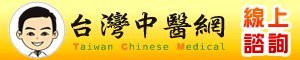Delphi 6 RTL Update(內有三種版本) |
|
|
|
領航天使
站長       發表:12216 回覆:4186 積分:4084 註冊:2001-07-25 發送簡訊給我 |
Delphi 6
RTL Update
Release Notes ============================================================ This file contains important supplementary and late-breaking
information that may not appear in the main product
documentation, and supersedes information contained in other
documents, including previously installed release notes,
that accompany this product. We recommend that you read this
file in its entirety. IMPORTANT:
Delphi 6 must be closed before installing this Update
Pack. ============================================================
CONTENTS * BEFORE YOU INSTALL
* WHAT'S NEW/GENERAL NOTES
* FILES INSTALLED BY THIS UPDATE PACK
* REMOVING THIS UPDATE
* RESOURCE NEWS
* HELP UPDATES ============================================================
BEFORE YOU INSTALL It is highly recommended that you install Delphi 6 Update 2
prior to installing this update. ============================================================
SYSUTILS UPDATE This update repairs a problem with Delphi 6 that could produce
deadlock. Typically, this would happen in a web application when
many web modules were being created due to a heavy load. Once this
occurred, the web application would stop responding to further
requests and the CPU would typically be at 100% utilization. This
update will correct the problem. ============================================================
FILES INSTALLED BY THIS UPDATE PACK This self-extracting, self-executing Update Pack refreshes
the following files* in your current Delphi 6 installation: \lib\SysUtils.dcu
\lib\Xmlxform.dcu
\lib\debug\SysUtils.dcu
\lib\debug\Xmlxform.dcu
\MergeModules\BaseRTL.Msm
\source\Rtl\Sys\SysUtils.pas
\Windows\System32\rtl60.bpl
\Windows\System32\rtl60.map * Note: Not all files listed above are available in all editions
of Delphi 6. ============================================================
REMOVING THIS UPDATE PACK There is no uninstall to remove the update. To restore your
Delphi 6 installation to its pre-update state, you must manually
replace the files (listed above) installed by this update by
copying the originals from your original Delphi 6 CD image. ============================================================
RESOURCE NEWS A quick-start tutorial for ActionBands (Enterprise and
Professional editions only) and a set of ActionBand
components that make menus and toolbars look like OfficeXP
components are now available at Senior Engineer Steve
Trefethen's site at http://www.geocities.com/delphihelp. The site also offers tutorials, links, and information--
including a review and screen shots of Code Completion
features --for users of all editions and all levels of
expertise. Note: This GeoCities-hosted site is not accessible in all
countries. If you are not able to access the site, try
Steve's secondary site at
http://homepages.borland.com/strefethen. For a list of other Delphi and Borland resources, see the
main product README file, located at the root of your
Delphi 6 installation directory. ============================================================
HELP UPDATES Updated Help files are not installed with this product
patch. Help updates are available for separate download at
http:/www.borland.com/techpubs/delphi. Help build dates are
noted on the download pages. To check your Help build date,
open Delphi6.hlp and choose Help|Version. HELP NOTES
------------------------------ * After installing updated Help on Windows 95, 98, or ME
systems, delete the updated DELPHI6.OHI file in your
/Delphi6/Help folder, and copy DELPHI6.OHX to
DELPHI6.OHI. The replacement OHI will allow you to view a
limited Index. For more on the Index limitation imposed
by the WinHelp engine on 95/98/ME systems, see the README
file at the root of your Delphi 6 installation directory.
* If you receive an "Unable to display Find tab" message
when attempting to generate a full-text search in Help,
close Help, remove all *.fts files in your \WINNT\Help
(or \Windows\Help) directory, remove all *.gid (hidden
index files) and *.f?? files in your \CBuilder6\Help
directory, then restart Help and run full-text search
again. Background: WinHelp automatically generates *.gid
and *.f?? files when you run Help or when you run a full-
text search. If Help components are updated or added,
existing copies of these files can cause indexing
problems. Removing the auto-generated files allows
regeneration of indexes and positional information when
Help is rerun.
* Bookmarks and annotations are specific to a current Help
set, and are not preserved when a new Help file is
installed.
* On the VCL hierarchy chart provided with your Delphi 6
main product, TWebContainedComponent appears to descend
from TIBTimer. It actually descends from TComponent.
* Other Help system notes and issues are described in detail
in the main product README file, located at the root of
your Delphi 6 installation directory. ============================================================
Copyright (c) 2002 Borland Software Corporation.
All rights reserved. 下載點:
Delphi 6.0 Enterprise:
ftp://ftpd.borland.com/devsupport/delphi/d6/D6_RTL1_ent.exe Delphi 6.0 Professional:
ftp://ftpd.borland.com/devsupport/delphi/d6/D6_RTL1_Pro.exe Delphi 6.0 Standard:
ftp://ftpd.borland.com/devsupport/delphi/d6/D6_RTL1_Std.exe ~~~Delphi K.Top討論區站長~~~
------
~~~Delphi K.Top討論區站長~~~ |
系統時間:2024-09-17 13:47:52
聯絡我們 | Delphi K.Top討論版
| 本站聲明 |
|
1. 本論壇為無營利行為之開放平台,所有文章都是由網友自行張貼,如牽涉到法律糾紛一切與本站無關。 2. 假如網友發表之內容涉及侵權,而損及您的利益,請立即通知版主刪除。 3. 請勿批評中華民國元首及政府或批評各政黨,是藍是綠本站無權干涉,但這裡不是政治性論壇! |