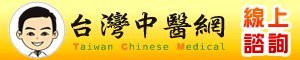How to handle exceptions in TThread objects |
|
|
|
conundrum
尊榮會員      發表:893 回覆:1272 積分:643 註冊:2004-01-06 發送簡訊給我 |
How to handle exceptions in TThread objects
http://www.delphi32.com/info_facts/faq/faq_19.asp
I have a TThread object which may raise an exception in the Execute procedure. When an exception is raised, I want to be able to show that exception to the end user. How do I go about doing this in the most efficient way?
With a TThread object, if you don't catch an exception in the Execute procedure of a TThread, you may get access violations. The Delphi IDE may break fine on the exception, but often when the application is run outside of the IDE you get an "Application error has occurred" exception and your application stops running.
If you don't care about showing the end user that an exception occurred, you can simply wrap your Execute procedure with a try..finally block such as:
procedure TMyThread.Execute;
begin
try
// Do your thread stuff here
except // Eat all exceptions
end;
end;
Quite often, this isn't the best solution and you will want to show the message to the end user, or allow your application to further process the message.
The easiest way to do this, is to add an Exception object to your TThread class, and call the appropriate handler based on the type of exception.
Here is an example of how to do this. The project consists of one form with a Button placed on it:
unit Unit ;
interface
uses
Windows, Messages, SysUtils, Classes,
Graphics, Controls, Forms, Dialogs, StdCtrls;
type
TForm = class(TForm)
Button : TButton;
procedure Button Click(Sender: TObject);
private
{ Private declarations }
public
{ Public declarations }
end;
TMyThread = class(TThread)
private
FException: Exception;
procedure DoHandleException;
protected
procedure Execute; override;
procedure HandleException; virtual;
public
end;
var
Form : TForm ;
implementation
{$R *.DFM}
procedure TMyThread.DoHandleException;
begin
// Cancel the mouse capture
if GetCapture <> 0 then SendMessage(GetCapture, WM_CANCELMODE, 0, 0);
// Now actually show the exception
if FException is Exception then
Application.ShowException(FException)
else
SysUtils.ShowException(FException, nil);
end;
procedure TMyThread.Execute;
begin
FException := nil;
try
// raise an Exception
raise Exception.Create('I raised an exception');
except
HandleException;
end;
end;
procedure TMyThread.HandleException;
begin
// This function is virtual so you can override it
// and add your own functionality.
FException := Exception(ExceptObject);
try
// Don't show EAbort messages
if not (FException is EAbort) then
Synchronize(DoHandleException);
finally
FException := nil;
end;
end;
procedure TForm .Button Click(Sender: TObject);
begin
// Create an instance of the TMyThread
with TMyThread.Create(True) do
begin
FreeOnTerminate := True;
Resume;
end;
end;
end.
|
系統時間:2024-06-29 17:09:23
聯絡我們 | Delphi K.Top討論版
| 本站聲明 |
|
1. 本論壇為無營利行為之開放平台,所有文章都是由網友自行張貼,如牽涉到法律糾紛一切與本站無關。 2. 假如網友發表之內容涉及侵權,而損及您的利益,請立即通知版主刪除。 3. 請勿批評中華民國元首及政府或批評各政黨,是藍是綠本站無權干涉,但這裡不是政治性論壇! |