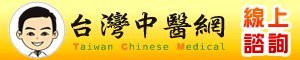關於TabSheet的顏色~~ |
|
尚未結案
|
|
aresu
一般會員  發表:14 回覆:14 積分:5 註冊:2004-07-13 發送簡訊給我 |
|
|
hagar
版主       發表:143 回覆:4056 積分:4445 註冊:2002-04-14 發送簡訊給我 |
參考這篇看看 "change the color of a TPageControls"
http://www.swissdelphicenter.ch/en/showcode.php?id=788:
type
TTabSheet = class(ComCtrls.TTabSheet)
private
FColor: TColor;
procedure SetColor(Value: TColor);
procedure WMEraseBkGnd(var Msg: TWMEraseBkGnd);
message WM_ERASEBKGND;
public
constructor Create(aOwner: TComponent); override;
property Color: TColor read FColor write SetColor;
end; type
TForm1 = class(TForm)
Button1: TButton;
PageControl1: TPageControl;
TabSheet1: TTabSheet;
TabSheet2: TTabSheet;
TabSheet3: TTabSheet;
procedure PageControl1DrawTab(Control: TCustomTabControl;
TabIndex: Integer; const Rect: TRect; Active: Boolean);
procedure FormCreate(Sender: TObject);
private
{ Private declarations }
public
{ Public declarations }
end; var
Form1: TForm1; implementation {$R *.dfm} constructor TTabSheet.Create(aOwner: TComponent);
begin
inherited;
FColor := clBtnFace;
end; procedure TTabSheet.SetColor(Value: TColor);
begin
if FColor <> Value then
begin
FColor := Value;
Invalidate;
end;
end; procedure TTabSheet.WMEraseBkGnd(var Msg: TWMEraseBkGnd);
begin
if FColor = clBtnFace then
inherited
else
begin
Brush.Color := FColor;
Windows.FillRect(Msg.dc, ClientRect, Brush.Handle);
Msg.Result := 1;
end;
end; procedure TForm1.FormCreate(Sender: TObject);
begin
Tabsheet1.Color := clWhite;
TabSheet2.Color := clLime;
end; // PageControl1.OwnerDraw := True ! procedure TForm1.PageControl1DrawTab(Control: TCustomTabControl;
TabIndex: Integer; const Rect: TRect; Active: Boolean);
var
AText: string;
APoint: TPoint;
begin
with (Control as TPageControl).Canvas do
begin
Brush.Color := ClGreen;
FillRect(Rect);
AText := TPageControl(Control).Pages[TabIndex].Caption;
with Control.Canvas do
begin
APoint.x := (Rect.Right - Rect.Left) div 2 - TextWidth(AText) div 2;
APoint.y := (Rect.Bottom - Rect.Top) div 2 - TextHeight(AText) div 2;
TextRect(Rect, Rect.Left APoint.x, Rect.Top APoint.y, AText);
end;
end;
end; end.
--
向 KTop 的弟兄們致敬! 
|
|
aresu
一般會員  發表:14 回覆:14 積分:5 註冊:2004-07-13 發送簡訊給我 |
|
|
hagar
版主       發表:143 回覆:4056 積分:4445 註冊:2002-04-14 發送簡訊給我 |
您要的是紅色的部份?
procedure TForm1.PageControl1DrawTab(Control: TCustomTabControl;
TabIndex: Integer; const Rect: TRect; Active: Boolean);
var
AText: string;
APoint: TPoint;
begin
with (Control as TPageControl).Canvas do
begin
Brush.Color := ClGreen;
FillRect(Rect);
AText := TPageControl(Control).Pages[TabIndex].Caption;
with Control.Canvas do
begin
APoint.x := (Rect.Right - Rect.Left) div 2 - TextWidth(AText) div 2;
APoint.y := (Rect.Bottom - Rect.Top) div 2 - TextHeight(AText) div 2;
TextRect(Rect, Rect.Left APoint.x, Rect.Top APoint.y, AText);
end;
Pen.Color := clRed;
Pen.Width := 3;
MoveTo(Rect.Left 1, Rect.Top 1);
LineTo(Rect.Left 1, Rect.Top (Rect.Bottom - Rect.Top) - 1);
MoveTo(Rect.Left 1, Rect.Top 1);
LineTo(Rect.Left (Rect.Right - Rect.Left) - 1, Rect.Top 1);
MoveTo(Rect.Left (Rect.Right - Rect.Left) - 1, Rect.Top 1);
LineTo(Rect.Left (Rect.Right - Rect.Left) - 1, Rect.Top (Rect.Bottom - Rect.Top) - 1);
MoveTo(Rect.Left 1, Rect.Top (Rect.Bottom - Rect.Top) - 1);
LineTo(Rect.Left (Rect.Right - Rect.Left) - 1, Rect.Top (Rect.Bottom - Rect.Top) - 1); end;
end;
--
向 KTop 的弟兄們致敬! 
|
|
aresu
一般會員  發表:14 回覆:14 積分:5 註冊:2004-07-13 發送簡訊給我 |
|
|
hagar
版主       發表:143 回覆:4056 積分:4445 註冊:2002-04-14 發送簡訊給我 |
|
|
aresu
一般會員  發表:14 回覆:14 積分:5 註冊:2004-07-13 發送簡訊給我 |
|
|
aresu
一般會員  發表:14 回覆:14 積分:5 註冊:2004-07-13 發送簡訊給我 |
|
|
hagar
版主       發表:143 回覆:4056 積分:4445 註冊:2002-04-14 發送簡訊給我 |
|
|
aresu
一般會員  發表:14 回覆:14 積分:5 註冊:2004-07-13 發送簡訊給我 |
|
|
hagar
版主       發表:143 回覆:4056 積分:4445 註冊:2002-04-14 發送簡訊給我 |
在這篇 http://www.swissdelphicenter.ch/en/showcode.php?id=788 中
加入紅色的部份試試:
unit Unit1; interface uses
Windows, Messages, SysUtils, Classes, Graphics, Controls, Forms, Dialogs,
Buttons, StdCtrls, ComCtrls, Mask, ExtCtrls; type
TTabSheet = class(ComCtrls.TTabSheet)
private
FColor: TColor;
procedure SetColor(Value: TColor);
procedure WMEraseBkGnd(var Msg: TWMEraseBkGnd);
message WM_ERASEBKGND;
public
constructor Create(aOwner: TComponent); override;
property Color: TColor read FColor write SetColor;
end; type
TForm1 = class(TForm)
Button1: TButton;
PageControl1: TPageControl;
TabSheet1: TTabSheet;
TabSheet2: TTabSheet;
procedure FormCreate(Sender: TObject);
procedure PageControl1DrawTab(Control: TCustomTabControl;
TabIndex: Integer; const Rect: TRect; Active: Boolean);
procedure PageControl1Change(Sender: TObject);
procedure DrawTabSheetBorder;
public
{ Public declarations }
end; var
Form1: TForm1; implementation {$R *.DFM} { TTabSheet } constructor TTabSheet.Create(aOwner: TComponent);
begin
inherited;
FColor := clBtnFace;
end; procedure TTabSheet.SetColor(Value: TColor);
begin
if FColor <> Value then
begin
FColor := Value;
Invalidate;
end;
end; procedure TTabSheet.WMEraseBkGnd(var Msg: TWMEraseBkGnd);
begin
if FColor = clBtnFace then
inherited
else
begin
Brush.Color := FColor;
Windows.FillRect(Msg.dc, ClientRect, Brush.Handle); Msg.Result := 1;
end;
end; { Form1 } procedure TForm1.FormCreate(Sender: TObject);
begin
Tabsheet1.Color := clWhite;
TabSheet2.Color := clLime;
end; procedure TForm1.PageControl1DrawTab(Control: TCustomTabControl;
TabIndex: Integer; const Rect: TRect; Active: Boolean);
var
AText: string;
APoint: TPoint;
begin
with (Control as TPageControl).Canvas do
begin
Brush.Color := ClGreen;
FillRect(Rect);
AText := TPageControl(Control).Pages[TabIndex].Caption;
with Control.Canvas do
begin
APoint.x := (Rect.Right - Rect.Left) div 2 - TextWidth(AText) div 2;
APoint.y := (Rect.Bottom - Rect.Top) div 2 - TextHeight(AText) div 2;
TextRect(Rect, Rect.Left APoint.x, Rect.Top APoint.y, AText);
end;
end;
DrawTabSheetBorder;
end; procedure TForm1.PageControl1Change(Sender: TObject);
begin
DrawTabSheetBorder;
end; procedure TForm1.DrawTabSheetBorder;
var
Canvas: TCanvas;
R: TRect;
begin
Canvas := PageControl1.Canvas;
R.Left := PageControl1.ClientRect.Left;
R.Top := PageControl1.ClientRect.Bottom - PageControl1.Pages[PageControl1.ActivePageIndex].Height - 3;
R.Right := PageControl1.ClientRect.Right;
R.Bottom := PageControl1.ClientRect.Bottom;
case PageControl1.ActivePageIndex of
0: Canvas.Pen.Color := TabSheet1.Color;
1: Canvas.Pen.Color := TabSheet2.Color;
end; Canvas.Pen.Width := 9;
Canvas.MoveTo(R.Left, R.Top);
Canvas.LineTo(R.Left, R.Bottom);
Canvas.MoveTo(R.Left, R.Top);
Canvas.LineTo(R.Right, R.Top);
Canvas.MoveTo(R.Right, R.Top);
Canvas.LineTo(R.Right, R.Bottom);
Canvas.MoveTo(R.Left, R.Bottom);
Canvas.LineTo(R.Right, R.Bottom);
end; end.
--
向 KTop 的弟兄們致敬! 
|
|
aresu
一般會員  發表:14 回覆:14 積分:5 註冊:2004-07-13 發送簡訊給我 |
系統時間:2024-06-27 0:05:28
聯絡我們 | Delphi K.Top討論版
| 本站聲明 |
|
1. 本論壇為無營利行為之開放平台,所有文章都是由網友自行張貼,如牽涉到法律糾紛一切與本站無關。 2. 假如網友發表之內容涉及侵權,而損及您的利益,請立即通知版主刪除。 3. 請勿批評中華民國元首及政府或批評各政黨,是藍是綠本站無權干涉,但這裡不是政治性論壇! |