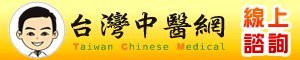討論一個範例 Listview 顯示檔名並及圖示 |
|
尚未結案
|
|
zombit
初階會員  發表:63 回覆:39 積分:30 註冊:2004-05-11 發送簡訊給我 |
http://www.swissdelphicenter.ch/en/showcode.php?id=421
我的程式碼如下,
可是 Button 按下去,
只有出現
ListView1.Columns.Add;
ListView1.Columns.Add;
的效果, Listview 那邊會多兩格. 可是檔案名跟圖標都沒有列出來,
請問有人可以跑出他範例的樣子嗎?
謝謝.
unit Unit1; interface uses
Windows, Messages, SysUtils, Variants, Classes, Graphics, Controls, Forms,
Dialogs, ImgList, ComCtrls, StdCtrls; type
TForm1 = class(TForm)
ListView1: TListView;
ImageList1: TImageList;
Button1: TButton;
procedure Button1Click(Sender: TObject);
private
{ Private declarations }
public
{ Public declarations }
end; var
Form1: TForm1; implementation {$R *.dfm} uses
ShellApi; procedure LV_InsertFiles(strPath: string; ListView: TListView; ImageList: TImageList);
var
i: Integer;
Icon: TIcon;
SearchRec: TSearchRec;
ListItem: TListItem;
FileInfo: SHFILEINFO;
begin
// Create a temporary TIcon
Icon := TIcon.Create;
ListView.Items.BeginUpdate;
try
// search for the first file
i := FindFirst(strPath '*.*', faAnyFile, SearchRec);
while i = 0 do
begin
with ListView do
begin
// On directories and volumes
if ((SearchRec.Attr and FaDirectory <> FaDirectory) and
(SearchRec.Attr and FaVolumeId <> FaVolumeID)) then
begin
ListItem := ListView.Items.Add;
//Get The DisplayName
SHGetFileInfo(PChar(strPath SearchRec.Name), 0, FileInfo,
SizeOf(FileInfo), SHGFI_DISPLAYNAME);
Listitem.Caption := FileInfo.szDisplayName;
// Get The TypeName
SHGetFileInfo(PChar(strPath SearchRec.Name), 0, FileInfo,
SizeOf(FileInfo), SHGFI_TYPENAME);
ListItem.SubItems.Add(FileInfo.szTypeName);
//Get The Icon That Represents The File
SHGetFileInfo(PChar(strPath SearchRec.Name), 0, FileInfo,
SizeOf(FileInfo), SHGFI_ICON or SHGFI_SMALLICON);
icon.Handle := FileInfo.hIcon;
ListItem.ImageIndex := ImageList.AddIcon(Icon);
// Destroy the Icon
DestroyIcon(FileInfo.hIcon);
end;
end;
i := FindNext(SearchRec);
end;
finally
Icon.Free;
ListView.Items.EndUpdate;
end;
end; procedure TForm1.Button1Click(Sender: TObject);
begin
// Assign a Imagelist to the ListView
ListView1.SmallImages := ImageList1;
// Show Listview in Report Style and add 2 Columns
ListView1.ViewStyle := vsReport;
ListView1.Columns.Add;
ListView1.Columns.Add;
LV_InsertFiles('c:\tmp', ListView1, ImageList1);
end; end.
|
|
zombit
初階會員  發表:63 回覆:39 積分:30 註冊:2004-05-11 發送簡訊給我 |
系統時間:2024-06-27 0:08:13
聯絡我們 | Delphi K.Top討論版
| 本站聲明 |
|
1. 本論壇為無營利行為之開放平台,所有文章都是由網友自行張貼,如牽涉到法律糾紛一切與本站無關。 2. 假如網友發表之內容涉及侵權,而損及您的利益,請立即通知版主刪除。 3. 請勿批評中華民國元首及政府或批評各政黨,是藍是綠本站無權干涉,但這裡不是政治性論壇! |